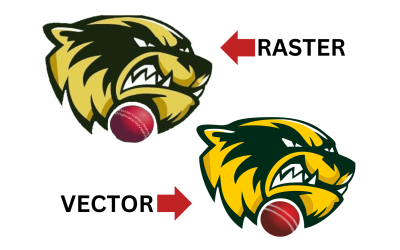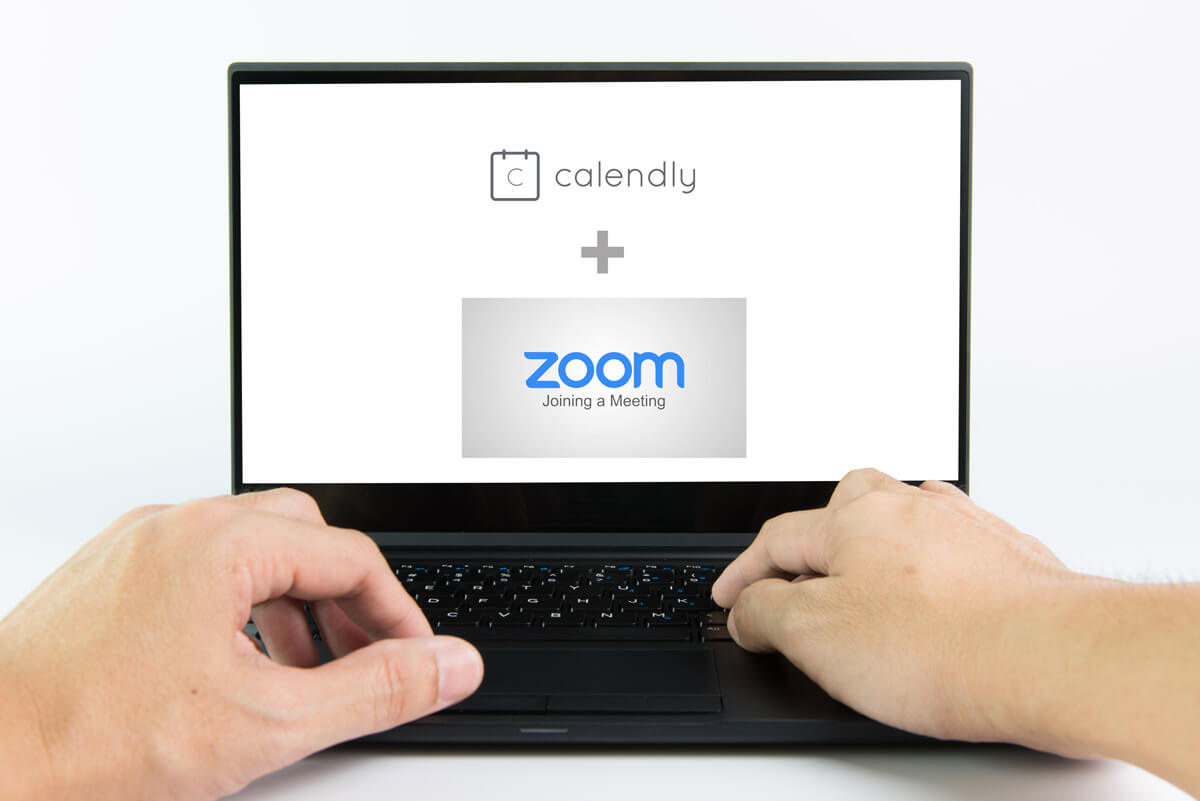
With social distancing in place for the foreseeable future we thought it would be handy for all businesses to have access to these great tools.
Calendly free version and Zoom free version provides you with an opportunity to set up meetings with your clients in a quick and easy way. You can even embed this in your website to book clients without them leaving your site.
Booking System Features & Benefits
- Automatically generate unique Zoom video conference details for every meeting you schedule
- Eliminate the need to set up and remember video conferencing details for all your meetings
- Have meeting details update in real time when rescheduling or canceling
Booking Set Up Instructions
To set up your Calendly/Zoom automation you will need the following:
Calendly
Set up a free account at https://calendly.com/
Calendly allows you to set up meetings without the back and forth emails. Create simple rules around your availability. Share the link via email or your website.
For more information about how to set up your calendly account visit – https://bit.ly/2VqfMH2
Zoom
Set up a free account at zoom.us
Zoom provides a format for video calls which is free with some limitations. The platform caters to online meetings, webinars, conference rooms and chat options.
Once you’ve set up both your Calendly account and your Zoom account, the next step is to integrate them.
Step 1: Log into your account at Calendly – https://calendly.com
Step 2: Visit the integrations page – https://calendly.com/pages/integrations
Step 3: Click on Zoom
Step 4: Provide your Zoom account login details to connect your Zoom account
Now you’re all set up to take appointment bookings with integrated zoom meetings. You can also add a button on your website with a direct link to your Calendly booking page or embed the Calendly booking app within your website.
If you would prefer to have this set up for you and embedded in your website by our team. Simply email support@wildwebprintsign.au for a quick and easy quote.