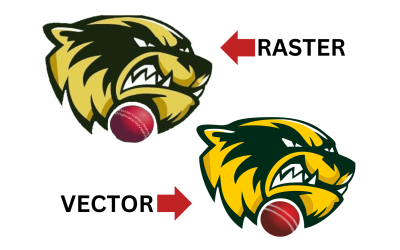How To Update Your Joomla Website
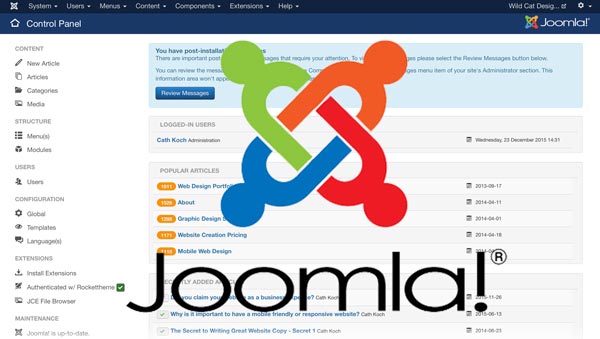
Some clients have experienced hacked Joomla websites recently and it is now critical to update your website to the latest version. The method to update depends upon the version of Joomla your site is using. You can determine the version of Joomla currently installed by accessing “System Information” from the “System” menu. See graphic below:
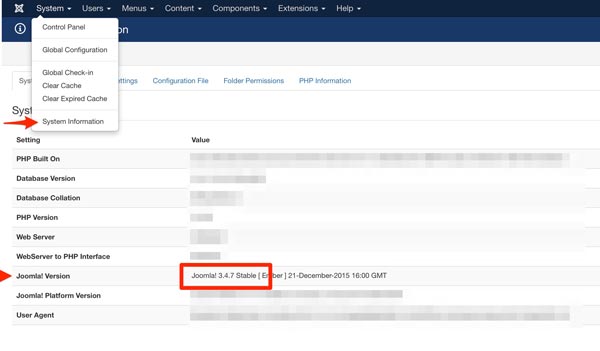
Joomla Version 3.x
If your site is using this version you can update using the Joomla update component. Remember to backup your website before updating.
Follow the instuctions provided by the Joomla team at this link – https://docs.joomla.org/J3.x:Updating_from_an_existing_version
Joomla Version 2.5.x or Joomla Version 1.5.x
These versions of Joomla are no longer supported and it is recommended to upgrade to version 3.x as soon as possible. In the meantime you can apply a patch by following the instructions at the following location – https://docs.joomla.org/Security_hotfixes_for_Joomla_EOL_versions
If you would like me to do the update for you, then please send an email to support@wildwebprintsign.au and I can provide a quote to update your website or apply a patch.